How to Auto-Collect a Deposit on Quote Acceptance
Taking a pre-payment when customers accept your quote is a great practice to protect your business, make jobs run smoother & maintain cashflow.
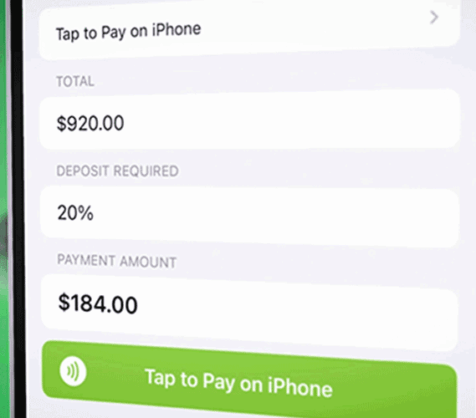
Taking a pre-payment when customers accept your quote is a great practice to protect your business, make jobs run smoother & maintain cashflow.
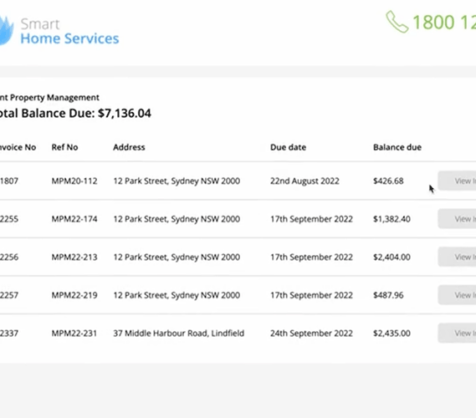
Two options for sending high-volume, regular clients a statement of their invoices.
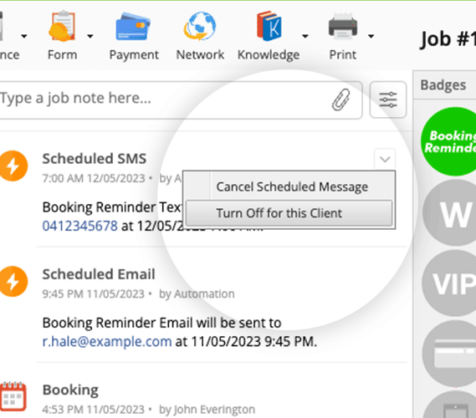
What do to when you don’t want a specific client to receive emails & texts from one of your Automations.

How to save materials, services and/or labour together as a single, preset “bundle”. Speed up quoting/invoicing, systemise your pricing, and make quotes & invoices easier for clients to understand.
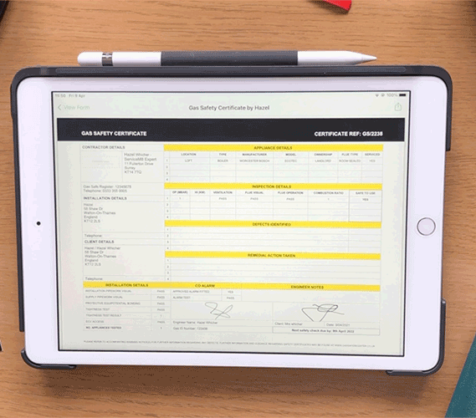
A step-by-step guide to making a basic Job Completion Report with the Forms Add-on.
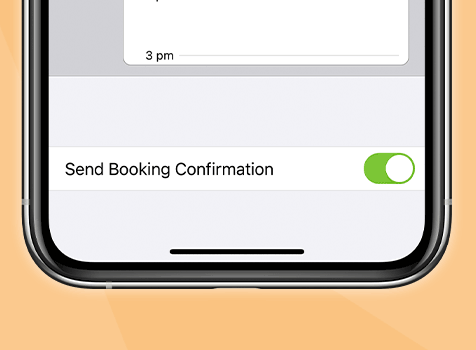
You can set a confirmation email or SMS to auto-send to clients when you schedule their job, in the app or online.
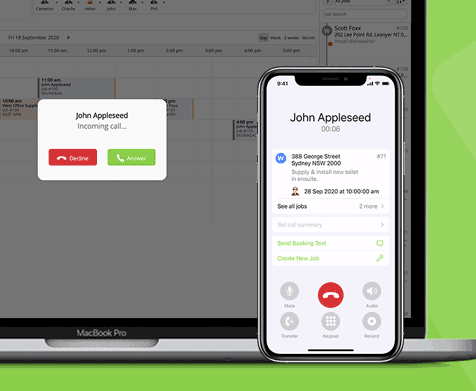
A smart, cloud-based phone system extending the power of ServiceM8 to client & staff calls.
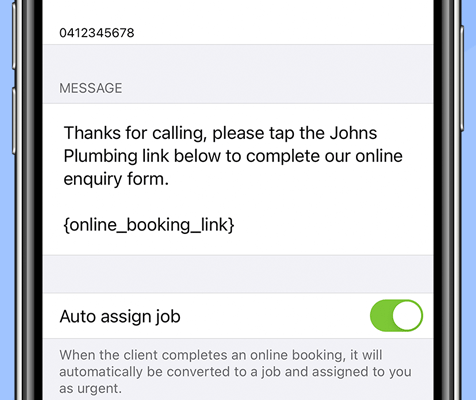
Guilty of forgetting to call clients back? The SMS Extension feature is a great backup when you can’t create a job on the spot.
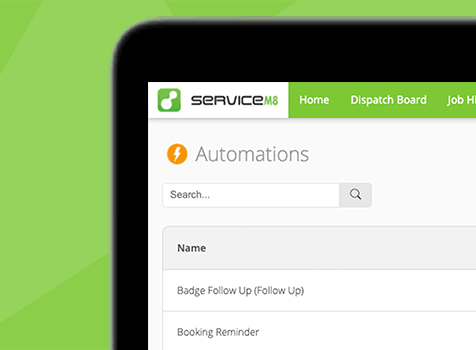
A close look at the 5 types of automations you can set to save time on admin tasks, improve customer service & generate more work, automatically.

Activate a messaging portal with your business branding, where clients can respond to texts you’ve sent from ServiceM8. All message history is saved to the Job Diary.