A close look at the 5 types of automations you can set to save time on admin tasks, improve customer service & generate more work, automatically:
- Booking Reminders: for preventing ‘no shows’ on arrival which cost you time & money. Help article here.
- Quote Follow-Ups: to help convert more quotes into confirmed work. Help article here.
- Payment Reminders: to request payment of overdue invoices. Help article here.
- Badge Follow-Ups: to follow up with clients a set time after job completion, like to ask if they need anything else. Help article here.
- Form Follow-Ups: an internal business automation where specific Form responses will trigger a message to arrive in your ServiceM8 Inbox. Help article here.
+ New in 2020!
- Booking Confirmations: to send clients a reference of their booking time, and your contact details, straight after scheduling their job. Help article here.
- Customer Feedback: a dedicated automation to request client feedback on every job after it’s Completed & Paid. Help article here.
- Live Statements: a repeating automation to automatically send clients a link to all their outstanding invoices. Help article here.
The Automation Add-on is available to activate on all ServiceM8 plans.

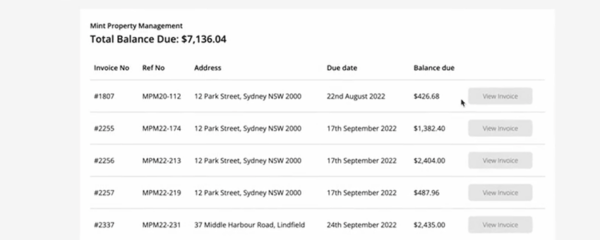
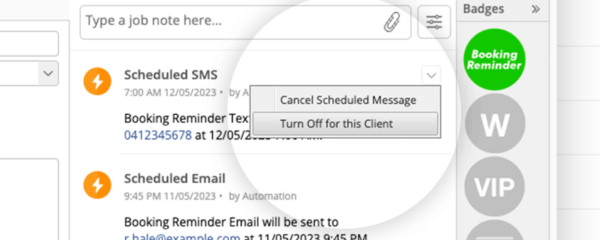
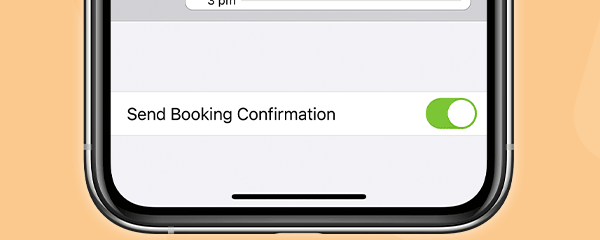

0 Comments