Forms 101
How to build a basic Job Completion Report using the Forms Add-on, with ServiceM8 Gold Partner, Hazel Whicher.
Completely separate to creating PDF Quotes and Invoices, the Forms Add-on is a powerful tool for completing all kinds of paperwork, on the app, and building good processes for different jobs and tasks.
Completed forms convert to a PDF, auto-saved to the job’s Diary where they can be emailed, or just kept safe as part of your job documentation.
Forms can be used for:
- Industry compliance or reporting
- Certification
- Testing reports
- Inspection reports
- Risk assessments e.g. JSA/SWMS
- Health & safety procedures
- Incident reports
- Detailed pre & post-job checklists
- Progress reports
- Installation reports
- Authority to proceed
- Contract variations
- Toolbox meetings
- Almost anything!
The Forms Add-on is available on the Growing plan and above — see all ServiceM8 Pricing & Plans.

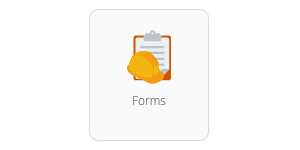
0 Comments