For large or complex jobs, breaking up your quote or invoice with some simple headings and structure can go a long way in helping clients understand what they’re looking at.
When preparing a quote or invoice, you can insert simple headings between items, giving you the ability to break up your quotes & invoices into sections.
Note: you’ll need to use a quote or invoice template which itemises your materials & services.
Inserting Section headings in the Online Dashboard
To create a heading line, add a new item like normal, and just set its Quantity, Cost & Price to zero:
Use the grab handles to drag and place your heading to suit:
And they will display as simple heading lines on your quote/invoice PDF:
Inserting Section headings in the App
It’s the same in the ServiceM8 app — simply tap Add Item/Service > New Item, and ensure the new item’s Quantity, Cost & Price is set to zero:
If you need to move section headings & regular items around to ensure they display correctly on your quote/invoice, just press, hold & drag them up and down to rearrange their order:
TIP: For even more control over how you present services on your quotes and invoices, check out our post on the ServiceM8 Bundles Add-on, which lets you group several materials, services and/or labour items together into one line item on your quotes and templates.


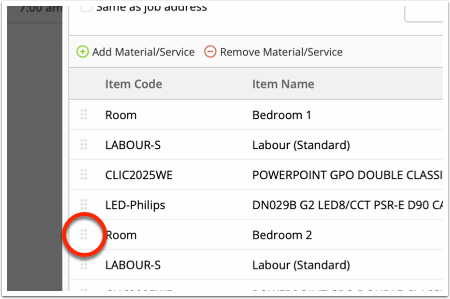
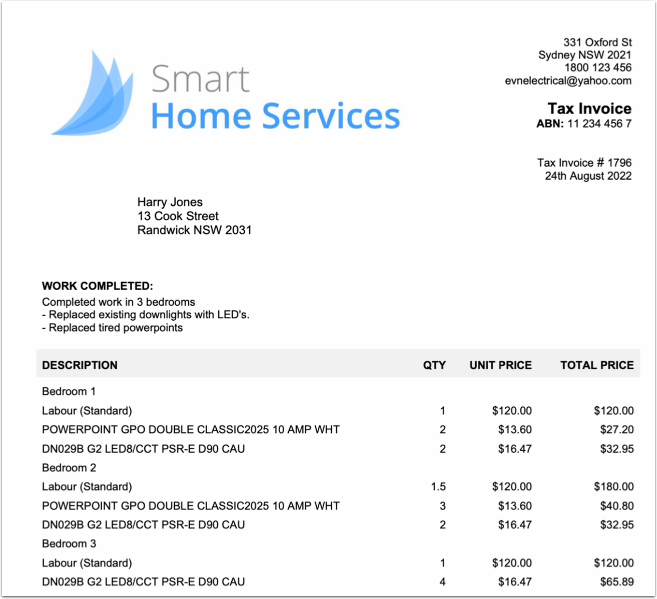
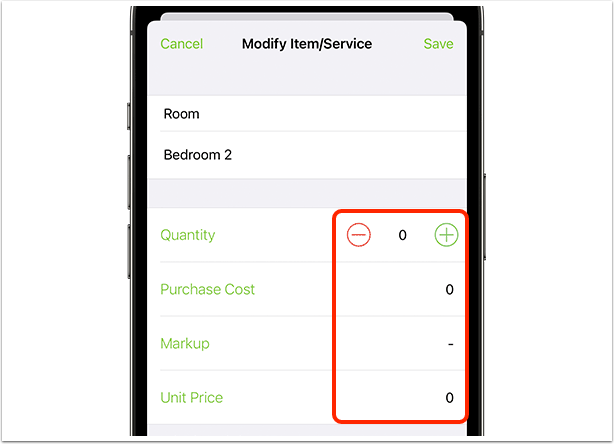
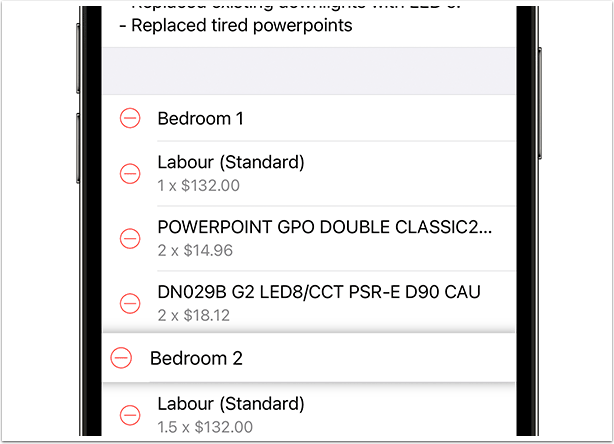
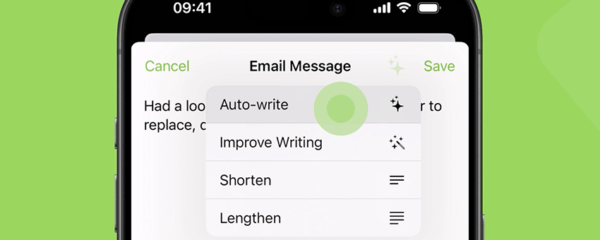


0 Comments