ServiceM8’s electronic Forms add-on streamlines paperwork involved in compliance reporting, routine procedures, and the provision of formal documentation to clients.

With this add-on, you can create templates for electronic forms and reports to suit your business needs. Simply by working through a step-by-step list of questions on their iPhone or iPad, field staff can generate comprehensive and professional PDF forms and reports while on site.
Possible applications
Some common areas in which the Forms add-on can help include:
- Industry-specific compliance certificates
- Inspection reports
- Job site risk assessments
- Pre-start checklists
- Authority to proceed forms
- Contract variation approval forms
- Routine vehicle safety checks
Think of any job tasks or areas of your business in which your staff are still using paper-based forms, frequently typing up the same kind of documents, or in need of some more methodical structure and process – these are possible opportunities to further streamline your work with the Forms Add-on!
Forms are a great way to instil quality, consistency and safety in the way all field staff go about each job. They’re also great for improving the efficiency of providing documentation to your customers, with a professional touch.
Easy to build
There are two main parts to building Forms:
- Creating the form, along with setting the questions and answers for field staff to step through on site. This is done in the Forms editor of your ServiceM8 dashboard (go to Settings > Forms).

- Creating the report template in Microsoft Word: this is what you want the final PDF document to look like. Customize one of our templates or start from scratch!

When your field staff are done filling out the form on their iPhone or iPad, their answers will populate the template to instantly produce a professional PDF report. This report is saved to the job diary for future reference, and ready for emailing to the customer.
Flexible question types
A variety of question types cater for different types of jobs and scenarios. Form questions can require staff to pick from a list, take a photo, collect a signature, type a response, or enter a date or number. The responses then populate the relevant part of the form template.

You can even set questions as mandatory, meaning staff must provide a response in order to complete the form.
Badges
Each form you create will have a Badge, which can be added as a job requirement when creating new jobs, or new job templates e.g. a JSA badge for a Job Safety Analysis form:

In each Form’s settings, you can decide whether to make the form Optional, Mandatory at Check-In, or Mandatory at Check-Out.
How much does it cost?
The Forms add-on costs 10 Job Credits per month.
How to get started
To activate the Forms add-on in your ServiceM8 dashboard – go to Settings > ServiceM8 Add-ons.
Check out this video for step by step help on creating a form from scratch:
http://servicem8.wistia.com/medias/4gp9sdrxhb?embedType=async&seo=false&videoFoam=true&videoWidth=700
From there, check out some of the articles in the ServiceM8 Help Centre:
- Forms Overview
- How to create Form questions and add fields to document templates
- Creating a simple Contract Variation Form
- How to enable a Form badge on a job
- How to buy ready-to-use Forms from the Forms Store
Need more help?
Perhaps you can’t spare the time to set up a few forms? Or maybe you’ve got a lot you’d like created? If so, consider contacting a ServiceM8 Partner for assistance with building forms.




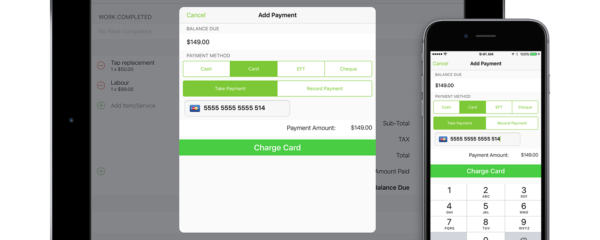
16 Comments
Barton Smith March 30, 2017, 9:48 am
This was a great AV!!! Very informative & helpful..
Darren March 30, 2017, 11:27 am
Hi Barton,
Great to hear you liked it!
Cheers,
Darren
Phillip Young March 30, 2017, 10:48 am
Is it possible to print out a list of all the forms that have been created or do you have to go and look at each form individually
Darren March 30, 2017, 11:26 am
Hi Phillip,
No unfortunately it’s not possible to print out a list of all forms created on a job, you’ll need to open each form individually from the diary. Can I ask how you would use a list of forms?
Thanks,
Darren
Mick April 3, 2017, 8:04 am
Your forms would be 10 times better if the questions could be all displayed on one page rather than one question per page. Or at least grouping a few questions together on one page.
Michael April 4, 2017, 11:22 pm
Thanks for the feedback Mick!
Cheers,
Michael
Melanie April 3, 2017, 9:54 pm
Multiple Choice (Multi-Answer) option E.g. for JSA, how do you get this to appear on the word document template?
We have done quite a few forms but never been able to work how how to get the ticks of the multiple selection to appear (where past the code)?
Michael April 5, 2017, 12:02 am
Hi Melanie!
Good to hear you’ve implemented a number of Forms into your business!
If you haven’t already, I’d recommend checking out our “How to show check marks in the form” article – this sounds like what you’re after.
Note the special attention required around adding the text of each possible answer to the Field Name (in Word), and the “IF” conditional formatting.
This is a fairly advanced task, so if you’re still having trouble after this then I’d recommend possibly getting in touch with an independent ServiceM8 Partner to have them build the form/s for you.
Cheers,
Michael
Nat June 14, 2017, 8:36 pm
Can the forms be emailed to clients. We have a compliance form and want to attach it when we send it to the client with the invoice
Michael June 15, 2017, 10:22 pm
Hi Nat!
Yes, forms can be emailed to clients with the invoice (or separately), within the ServiceM8 app or from your online ServiceM8 dashboard.
ServiceM8 App – if you’ve completed a form for the particular job, it will be saved to the job diary. Once you’ve completed the billing details and generated an invoice, tap the action button in the top right and opt to “Email Invoice”, which will take you to a drafted email template in which the invoice will be automatically attached, and you have the ability to “+Add attachment”. Tap “+Add attachment”: any forms and other files in the job diary will be available to attach to the email.
Online dashboard – from the job card, whether you’re generating the invoice and opting to Email it from the “View Invoice” screen, or simply sending a New Email straight from the job card, any forms or other files in the job diary will be available to attach in the right hand “Smart attachments” pane of the email window.
Cheers,
Michael
ServiceM8 Team
Barton Smith June 25, 2020, 6:23 am
He guys,
We love the ability to produce forms, so much so that we have a whole lot of forms. The only problem is they don’t appear in alphabetical order like the email templates & the SMS templates.
That means when searching for them there is no order everything is messy.
Possibly the ability to group the forms into folders would be even better.
Just a suggestion.
Kind regards,
Barton.
Lee August 13, 2020, 7:34 pm
Would be great to be able to extract the data from assets into a general form.
E.g. Forms completed against individual assets that would include data like Make, Model, readings etc.
Then a form completed against the site that would also use the asset data.
e.g. Overall pipework condition satisfactory?
Appliance results:
etc
Shane January 3, 2021, 11:56 am
I am creating a number of forms for my business and am wanting to know is there a list of codes we can reference too so we can add clients names, details etc automatically to the form?
Michael January 5, 2021, 9:39 pm
Sounds great Shane! Yes, there is — check out this help article: https://support.servicem8.com/hc/en-us/articles/200272874-What-fields-are-available-for-the-Invoice-Quote-Work-Order-templates-
Cheers,
Michael
ServiceM8 Team
Alison January 6, 2021, 11:13 am
Is it possible to add multiple photos from the job diary to a form. e.g. our business carries out assessments for damages and sometimes there can be up to 50 photos taken on a large job that all need to be added to the form
Michael January 12, 2021, 11:23 am
Hi Alison!
It’s possible to add multiple photos from a job’s diary to a Form, but not all at once i.e. you can only add photos one at a time, through separate Photo question types.
Cheers,
Michael
ServiceM8 Team