Healthy cash flow is crucial in small business — the old saying that “Cash is King” is as relevant as ever, and the state of a business’s cash flow can be a determining factor in its success or failure. Slow-paying customers and old-fashioned extended payment terms definitely don’t help.
This is why a year and a half ago, we integrated with Stripe — a payment processor which enables you to accept credit and debit card payments without needing to set up a merchant account with your bank. With the Stripe add-on, you can receive card payments for your ServiceM8 jobs in two ways:
- In the field, by charging credit/debit cards through the ServiceM8 app; or
- Online, by sending your customers a link to an online invoice and card payment portal.
We developed the Stripe add-on because we knew it would build on benefits that ServiceM8 is all about, like improving a business’s cash flow and saving time.
But does the add-on actually do these things? User statistics from the last 18 months point to one word: Yes.
The stats: boosting cash flow & saving time
Key strategies to keeping enough cash coming in include:
- Collecting payment as quickly as possible after completing each job; and
- Making it as easy as possible for your customers to pay you.
So, does using Stripe help? Here’s what the stats say:
- On average, only 2 days pass between invoicing a job and payment, when Stripe is used as the payment method.* This is over 13 times faster than the average number of days (28) between invoicing and payment where other payment methods are used.
*Keep in mind that Stripe holds payments for 2 to 7 days after payment is made, depending on your country and industry.
- Stripe users see an average 18 days between invoicing and job payment (across all jobs and payment methods). Non-Stripe users wait an average 29 days between invoicing and job payment.
- The average lifespan of a job (being from job creation to payment) for jobs paid via Stripe is 14 days. Jobs paid via other methods see an average job lifespan of 39 days.

- On average, Stripe users have 25 less invoices awaiting approval compared to non-Stripe users, and 9 less invoices awaiting payment.
The statistics show that using the Stripe add-on has real benefits in terms of accelerating job payment, finalising jobs sooner, and saving time on general job administration.
It also adds a professional touch to the payment and job finalisation process with your customers. Whether they pay in person or online, it’s convenient, easy and fast.
If your business doesn’t have a mobile card payment system, this add-on is a great alternative to setting up a merchant account with a bank — you’ll save on merchant account fees and the costs of purchasing or hiring mobile EFTPOS machines for each of your field technicians.
If your business already has a mobile card payment system, this add-on is the perfect back-up — your field technicians always have their iPhone or iPad with them, so they’ll always have a convenient and easy-to-use method for taking payment.
Good cash flow is so important for small business — underestimating it is something you literally cannot afford to do. We’ve talked before about the importance of business fitness: regularly setting aside time to work on things that will improve your business. There’s no denying that working on ways to improve your cash flow and save time falls into this category.
So, why not make activating the Stripe add-on your next business fitness goal? Take the time to activate the add-on, create a Stripe account and set up some templates — your business will be even better for it.
To get started, check out our help centre articles on the Stripe add-on.
Frequently Asked Questions
Some common questions around using the Stripe add-on with ServiceM8:
- What does it cost to use?
There are no setup fees, monthly fees, annual fees or exit fees for the Stripe add-on.
Fees for using Stripe with ServiceM8 are per transaction, on a ‘pay as you go’ basis. The table below summarises the transaction fees for ServiceM8 jobs paid via Stripe, by country (as at 18 May 2016).
| Country | Stripe Fee | ServiceM8 Fee | Total Fee |
| Australia* | 30c + 1.75% | 0.2% | 30c + 1.95% |
| Canada | 30c + 2.9% | 0.2% | 30c + 3.1% |
| USA | 30c + 2.9% | 0.2% | 30c + 3.1% |
| UK† | 20p + 1.4% | 0.2% | 20p + 1.6% |
| Ireland† | €0.25 + 1.4% | 0.2% | €0.25 + 1.6% |
* Listed fee is for domestic cards only. A higher fee applies to process American Express or international cards. Refer to Stripe’s Australian pricing page for details.
† Listed fee is for European cards only. A higher fee applies to process non-European cards. Refer to Stripe’s GB/IE pricing page for details.
Please view the pricing page specific to your country for up-to-date Stripe transaction fees.
- How does the payment process work?
The Stripe payment process is simple:
- Payment – you take payment from the customer either through the app, or online by sending the customer a special link via SMS or email.
- Processing – Stripe holds the payment for 2 – 7 days, depending on your country and industry.
- Transfer – Stripe transfers payments directly to your nominated bank account, minus the transaction fees.
- Why would I use the Stripe add-on and pay the transaction fees when electronic banking is virtually free?
It’s true that you save on fees if you provide customers with your bank account details, and have them transfer payment via online banking.
But as we covered earlier, one of the key strategies to healthy cash flow is making it as easy as possible for your customers to pay you. This is where ServiceM8 and Stripe shine — you can accept payment on site immediately upon job completion, or send a SMS or email to the customer with a link to the invoice and a simple card payment processor.
It comes down to how you assess the cash flow benefit of having that money weeks sooner than you might normally receive it. How could you use this cash availability in your business?
Also, activating the Stripe add-on doesn’t mean it has to be your sole method of accepting payment — the great thing about the ‘pay as you go’ fee structure is you can choose how much you want to use it. The more options you have for accepting payment, the more chance you have of getting paid the money you’re owed, faster.
- Can I use the Stripe add-on in my country?
Check this page to see if Stripe is available in your country.
If it isn’t listed, be sure to sign up for notifications relating to your country — Stripe is actively working on adding support for more countries.
- Why does it take 2 to 7 days for payments to be deposited into my account?
Stripe holds onto payments for 2 to 7 days to guard against the risk of chargebacks and refunds, which is an alternative approach to how some payment processors and banks hold back a percentage of payments for a few months as a risk ‘reserve’.
Taking into account a maximum 7-day holding time, and applying the average 2-day payment time for jobs paid via Stripe, you’re still receiving the funds within 9 days – that’s over two and a half weeks sooner than the average time it takes to receive payment via other methods.
- How do I find out how long Stripe holds payments in my country?
Check out Stripe’s pricing page specific to your country to find the standard transfer schedule:
TIP for existing Stripe users in Australia: the initial 7-day standard transfer schedule has been reduced to 2 days. If this hasn’t been applied to your account, get in touch with Stripe to see if your business is eligible for a quicker transfer schedule.
- Can I automatically add the transaction fees to the invoice?
No — we believe that adding an itemised transaction surcharge to invoices would provide a disincentive for customers to pay quickly via Stripe, which would reduce the add-on’s effectiveness in improving cash flow and finalising jobs.
- How am I notified when the customer pays online via Stripe?
Once the customer pays via the online payment portal, you’ll receive a notification in ServiceM8’s notification area (the bell icon).
For both online and mobile app payments, when the payment is transferred into your bank account by Stripe, you will get a post in the Activity Feed which tells you which job the payment was for, and the total fees to make bank reconciliation easier.
- Is Stripe safe?
Stripe is certified as a PCI (Payment Card Industry) Service Provider Level 1: the most stringent level of certification for a credit and debit card processor.
While this provides a level of comfort in the level of protection Stripe provides for your customers’ card details, credit card fraud is also an unfortunate reality of life. When it comes to credit card fraud, Stripe automatically evaluates charges for fraud risk and blocks those they believe to be fraudulent.
However, you and your staff are best-placed to protect your business from credit/debit card fraud, and there are simple transaction practices and rules you can introduce to minimise the risk of your business falling victim to fraud. Check out this Stripe page for tips, or Google “How to protect my business from credit card fraud”.
- Can I accept card payments over the phone via the Stripe add-on?
Yes, you can accept payments over the phone, using the ServiceM8 app. However, you should ensure your business has appropriate rules and security measures for processing these transactions.
Also, Stripe’s position is that phone payments cannot be the primary method for accepting payments through your account. When you receive card information over the phone, Stripe isn’t able to ensure that you’re keeping this information secure, therefore you are responsible for protecting your customers’ card information in accordance with Payment Card Industry (PCI) requirements.
We’d simply recommend that you promote payment online — it’s just as convenient, saves your staff time, and avoids your staff having to securely handle customers’ card information.
- How does the customer pay online via Stripe?
With the Stripe integration, you SMS or email a unique link to customers, which they can follow to view their invoice online and tap a “Pay Now” button to pay for the job through a familiar card payment portal.
Once paid, the customer will receive a payment confirmation screen, the payment details will be recorded against the job, and you’ll be notified of the payment in your ServiceM8 activity feed and notifications tab.
Check out this help article, which steps through how to create the required SMS and email templates, and how to send these to customers.
TIP: in the Stripe add-on setup wizard, you can choose to have a ‘Pay Invoice Online’ link added to your SMS and email invoicing templates. It’s also possible to add a ‘Pay Invoice Online’ link to your normal PDF invoices, for help with this get in contact with ServiceM8 Support.
- How do I activate Stripe as an add-on to my ServiceM8 account?
Click this link, or log in to your ServiceM8 dashboard, then go to Settings > ServiceM8 Add-ons, then scroll down to Stripe and click ‘Connect’ to enter the setup and account creation wizard.
Check out this help article, which steps through how to activate the add-on and create a Stripe account.







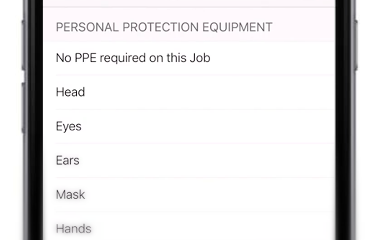

8 Comments
Shaun makar May 18, 2016, 5:03 pm
I have used stripe & it is great for payments but it’s downfall it takes more than 5 days on average for it to clear into our account. Because of this we have turned the feature off . If it could be processed quicker we would use it.
Support Team May 18, 2016, 5:14 pm
Hi Shaun,
Exciting News – Stripe is currently rolling out 2 day payment clearing across Australia (and next day when payments are prior to 10am) for most industries.
To get this activated on your Stripe account, get in touch with Stripe by going here and ask them to activate 2 day transfer schedule on your account.
Regards,
Ben
ServiceM8 Support Team
David May 19, 2016, 1:31 am
Luck they are getting their act together finally with 2 day transfers. Long time coming and personally I believe it’s only as a result of competition from vastly superior operators like square. Servicem8 shouldn’t be aligning themselves with only one payment processing company and allow us the customer the choice of services. I’m sure square would give Servicem8 their 0.2% commission if you asked.
David May 19, 2016, 1:49 am
The other ways to improve our cash flow are by reducing your fees to 1.9% flat fee for ALL cards, pay the money within 1-2 days and provide an affordable card reader that will prevent “no card present” MOTO reversals and fraud. These 3 things would bring you in line with the benefit provided by your competition SQUARE.
Support Team May 19, 2016, 10:44 am
Hi David,
The ServiceM8 way is for us to research the best option in the market, and then align with them to provide the best, and simplest experience possible. We’ve chosen Stripe as the market leader for payments the same as we have aligned with Apple for mobile devices.
The great thing about Stripe (for Australia) is that even if the customer has an amex card, australians always have a visa/mastercard card as well due to most businesses not accepting amex. So it’s a business decision on if you will accept amex as a payment source with the higher fee. We prefer stripe over square because of simplicity – your staff are going to forget to take a dongle to the job the same way they will forget to take a mobile eftpos machine, but as long as staff have their iPhone/iPad – you can get paid with Stripe, and everyone in the business can securely take payment. Also, allowing customers to pay jobs online is a huge benefit and stripe shines again here with the same rate.
Charge Reversals and fraud also come down to your business practices, the benefit using ServiceM8 is they you have a clear papertrail from start to finish of the job, ideally with a quote signoff from the customer they have agreed to the work, and before and after photos. So demonstrating that service was provided if there is ever a payment dispute is easy.
Having said all that – if you still prefer Square/PayPal or any of the other mobile payment vendors, you can use their app to receive payment and simply mark the job invoice as paid in ServiceM8.
Regards,
Ben
ServiceM8 Support
Brett May 25, 2016, 9:07 pm
The only downside i have experienced is you can’t match the stripe deposit to your bank acc against the invoice in quick books because the fee has already been deducted from the funds paid to the account?
Marie-Clare Boothby October 9, 2017, 3:23 pm
We would really benefit from having the ability for Stripe & ServiceM8 to integrate into SM8’s new online booking system, where a customer can book & pay online prior to the staff being dispatched? This way it completely automates the end to end process.
Michael October 13, 2017, 2:15 pm
Hi Marie-Clare!
Thanks for the feedback – we like the way you think!
Cheers,
Michael
ServiceM8