What is MailChimp?
MailChimp is an email marketing service which you can use to design and send your business’s email newsletters and marketing campaigns.
It’s a cloud-based web application – you login to your account, manage your email lists, design your emails, send them out, and track your results, all through your web browser.
MailChimp is the world’s leading email marketing platform – it’s been around since 2001, is used by over 12 million people and businesses, and sends more than 1 billion emails every day.
It’s also great for small business, as it’s a very effective form of do-it-yourself marketing which you can learn and build on at your own pace.
As part of the ServiceM8 5.0 release we improved our integration with MailChimp. So, we thought we’d write a post about our integration to explain how together, MailChimp and ServiceM8 can help your business thrive.
Why email marketing?
It’s probably best to start with ‘Why use email marketing?’. Here are some reasons:
- Marketing reach: every single person who is online has an email account. Chances are, every person you know has at least one email address. Email is integral to so much we do online and is an everyday part of our lives, which gives this medium excellent reach.
- It’s direct: a person’s email is their online address – it’s unique to them, so it’s more personal and direct when you communicate with them through this channel.Further, many other marketing and advertising approaches rely on a person being in the right place at the right time: driving past a billboard or sign, watching TV, listening to the radio, or maybe scrolling through their social media feed, all at a particular time. So, even if they get your message, they would then have to be interested in what you’ve got to say!
- It’s cost effective: email marketing has one of the highest Return on Investment rates of all marketing channels. Emails are virtually free to send, so for the most part your only investment would be the time you invest in designing and managing your campaigns.Services like MailChimp have great pricing plans for small business – see below for costs (MailChimp has an awesome free version).
- Measurable results: when you send out an email campaign using a platform like MailChimp, you can track its performance i.e. how many people open your email, when they’re opening it, what they’re clicking on, and the kind of people that take up your offers. Over time and with informed experimentation, you learn what works and what doesn’t.

Visual and interactive reports on your email campaign’s performance provide great insights.
- Your recipients are interested in what you have to say: you grow your subscriber list by asking people if they want to receive your emails i.e. they “opt-in”. This means that the people you’re sending to are at least a little bit interested in what you’ve got to offer. This is a much more preferable starting point than marketing to cold prospects.
It’s also important to note that when it comes to email marketing, you don’t always have to be trying to sell your recipients something (people get tired of being sold to all the time). You can use email marketing to grow your brand and build trust.
A good way to do this is by sending out instructional or educational content, showcasing your business’s expertise in your field while providing valuable and useful info to your readers. You could:
- Address some Frequently Asked Questions in your field;
- Provide step-by-step DIY instructions on how to fix/replace a basic part;
- Bust common myths in your industry; or
- Explain new technologies, trends or regulations.
This could be presented completely in the body of your email, a link back to your business’s blog site, or in the form of something like a quarterly newsletter.
Why use MailChimp?
So by this point you might be wondering ‘What’s the point of using MailChimp when I can already send emails from my existing email account?’ Well, there are some important differences:
- Bulk emailing: common email service providers like Outlook, Hotmail and Gmail aren’t set up for delivering bulk emails. MailChimp is.
- Delivery rate: emails sent through MailChimp are better recognised as being safe and legitimate, rather than marked as spam and sent straight to the Junk Inbox.
- Subscriptions: MailChimp helps you manage your subscriptions (where people ‘opt-in’ to receiving your email newsletters). And, it automatically includes an option for the recipient to unsubscribe from your emails, which is often a requirement under privacy and spam laws.
- Readability on different devices: emails designed in MailChimp are formatted to adapt to the device through which they’re being opened e.g. desktop computer, smartphone or tablet (which is important in this mobile era – these days, around 50% of emails are opened on mobile devices).

The Email Designer lets you see how your draft will look when viewed on different devices.
So in summary, MailChimp is a specialised tool. It’s core purpose is email newsletters and marketing. So, if you’re serious about using email marketing to help your business grow, you should look at using the right tool for the job.
Specific features and benefits of MailChimp
- Ease of use: choose your recipients, design your email, and send it – all in five steps. Drag-and-drop functionality in the browser-based Email Designer makes for quick and easy design of great-looking emails.

- Go at your own pace: MailChimp is great for learning the email marketing ropes, at your own pace. They have a comprehensive online Knowledge Base to help you start small and simple, and gradually introduce more sophisticated techniques into your campaigns as you get more familiar with it and see your results.
- Design templates: choose from MailChimp’s vast range of professional design templates, or design a new campaign by using a previous one as a template.

- List management: centrally manage your subscriber list. You can manually enter new subscribers, import them from spreadsheets, or sync them with your CRM or other software (like ServiceM8!).

MailChimp recommends maintaining a single list, and “segmenting” your recipients according to what kind of campaign you’re sending. - List segmentation: you can segment your subscriber list according to information you have about them, to better target your campaigns e.g. send only to people and businesses in a certain area, signed up in the last month, or had a job completed more than 6 months ago.
- A/B testing: MailChimp lets you design and send out two different versions of an email in the same campaign, which means you can test different ideas and use the data coming back in to help you understand what idea worked better.

If you have two really good ideas for a campaign, use both and test which works best! - Analytics & reports: easy-to-understand and interactive reports on the performance of each campaign provide great insights. Find out how many people opened your email, how many times they viewed it, when they opened it, what they clicked on and more.
- Automation: the ability to automate tasks and communication is becoming more and more accessible. You can configure MailChimp to detect ‘trigger’ events for sending an email, like sending a welcome email to a new customer, a follow-up email soon after a job is completed, or an auto-response to general enquiries.
- Personalisation: with Merge Tags, you can insert fields in the email text which uses information you have about each recipient, to give the email a more personal touch e.g. use the *FNAME* tag to insert the recipient’s first name.

Why integrate your ServiceM8 and MailChimp accounts?
As part of the ServiceM8 5.0 release we improved our integration with MailChimp. Now, more information syncs between your ServiceM8 and MailChimp accounts, letting you target your customers at much greater depth:
- Synced email contacts
All your existing ServiceM8 customers will be synced to your MailChimp list, ready for you to send emails to. Any changes to customer emails, and any new customers added in ServiceM8, will automatically be updated on your MailChimp list on a daily basis.
- Automation support
You can use MailChimp’s powerful automation feature to automate the sending of emails to individual customers based on ‘trigger’ events in their ServiceM8 job. For example:Job Completed: with this trigger, you can configure MailChimp to automatically send an email to the customer soon after their job is marked as Completed in ServiceM8. The email could thank them for choosing your business, enquire whether they’re happy with the work that was completed, and perhaps offer a coupon or special offer for their next job.
- Enhanced segmentation
You can also further segment your email list and target your campaigns using the following ServiceM8 data:Location: target people located in certain suburbs or cities.

Last Job Created Date: target people in terms of when their last job was created.Last Job Amount: target people according to the value of their last job.
Last Job Completed Date: target people in terms of when their last job was completed.
Last Job Category: target people in terms of the category of their last job e.g. target VIP customers with a special offer.
- It’s free to integrate, and really easy
There are is no initial or ongoing cost to integrate your ServiceM8 and MailChimp accounts.

To integrate accounts, simply login to your ServiceM8 account, go to Settings > ServiceM8 Add-ons, scroll down to ‘MailChimp Integration’ and click ‘Connect’, then follow the setup wizard. Check out the help articles below for more info.
What’s it cost?
Integrating your ServiceM8 and MailChimp accounts is free.
MailChimp also has a free version, which includes plenty of MailChimp’s core features – with it you can have up to 500 subscribers and send up to 2,500 emails a month for free!
You can check out all of MailChimp’s pricing plans here.
How to get started
First up, head over to mailchimp.com and create an account.
Once that’s done, check out our help articles:
We’d also recommend having a look at MailChimp’s help article on Getting Started with MailChimp.
For other general MailChimp tips, check out their online Knowledge Base.
TIP: keep it simple at first. MailChimp is a great platform for learning as you go, so we’d recommend starting small and building from there. For your first campaign, use a straightforward idea that you can design and send out in a couple of hours, then track your results!
In summary…
Email marketing is one of the most effective marketing channels, so it should definitely feature in your business’s overall marketing strategy. It’s worthwhile to take the time to consider and set up a service like MailChimp, as it can really take your business to the next level in DIY marketing sophistication and insight.
If you can’t spare the time, consider contacting a ServiceM8 Partner for setup assistance – they know small business and they know ServiceM8, so they can help set you up to get the most out of integrating your MailChimp and ServiceM8 accounts.




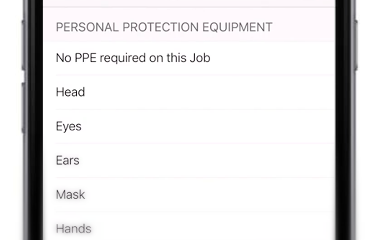
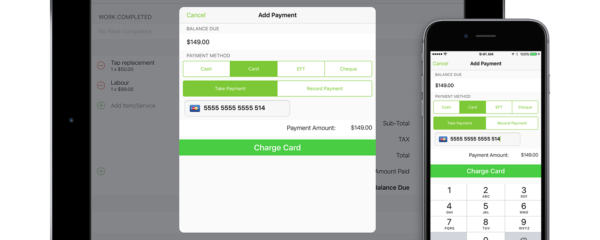
1 Comments
Gillian Rossouw October 27, 2016, 7:03 pm
This is a huge bonus for the trades and service industry with the integration of Mail Chimp to ServiceM8 The why and how is comprehensively covered with your detailed “How To” set up and use Mail Chimp. Congrats team.