Are you ever guilty of taking a call when you’re flat out, telling the client you’ll call them back, and forgetting all about it?
When you take calls in the field from clients, you can’t always drop what you’re doing to capture the details and create a new job. You might be with another client, have your head in a roof space, or some other scenario where it just isn’t ideal to create a job on the spot.
Online Booking SMS Extension
The Online Booking SMS Extension is a useful feature to handle phone enquiries in these situations, while providing the client a better customer experience than being told “Can I call you back?”. It’s a quick “next-best” option to handle these calls and get the client & job details into ServiceM8.
How it works
With the SMS Extension, if you’re unable to enter the client’s details & requirements while they’re on the line, when the call is winding up, you can say you’ll text them an online form straight away, through which they can fill out their details and submit:
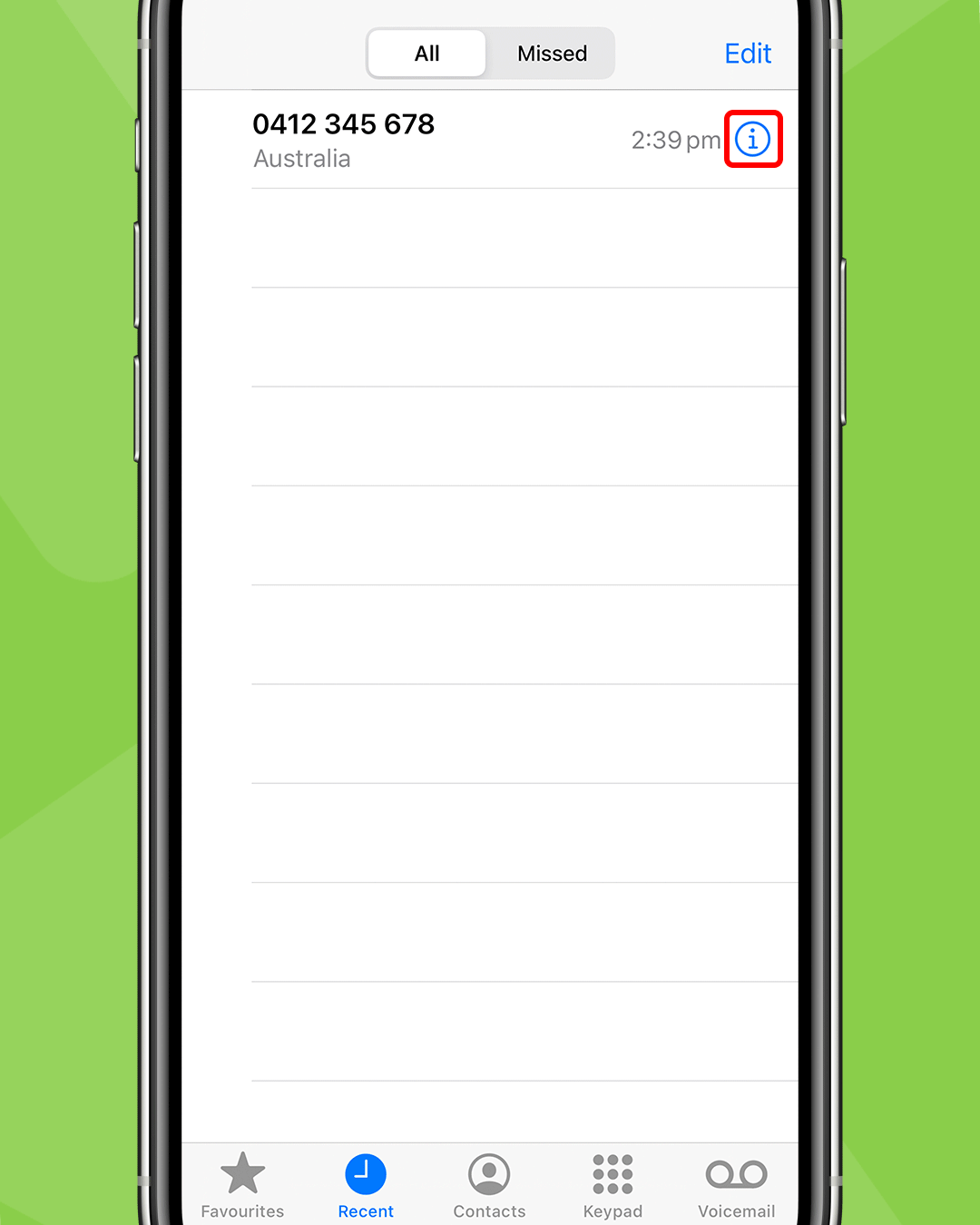
The caller will receive the text with a link to complete your online enquiry form:
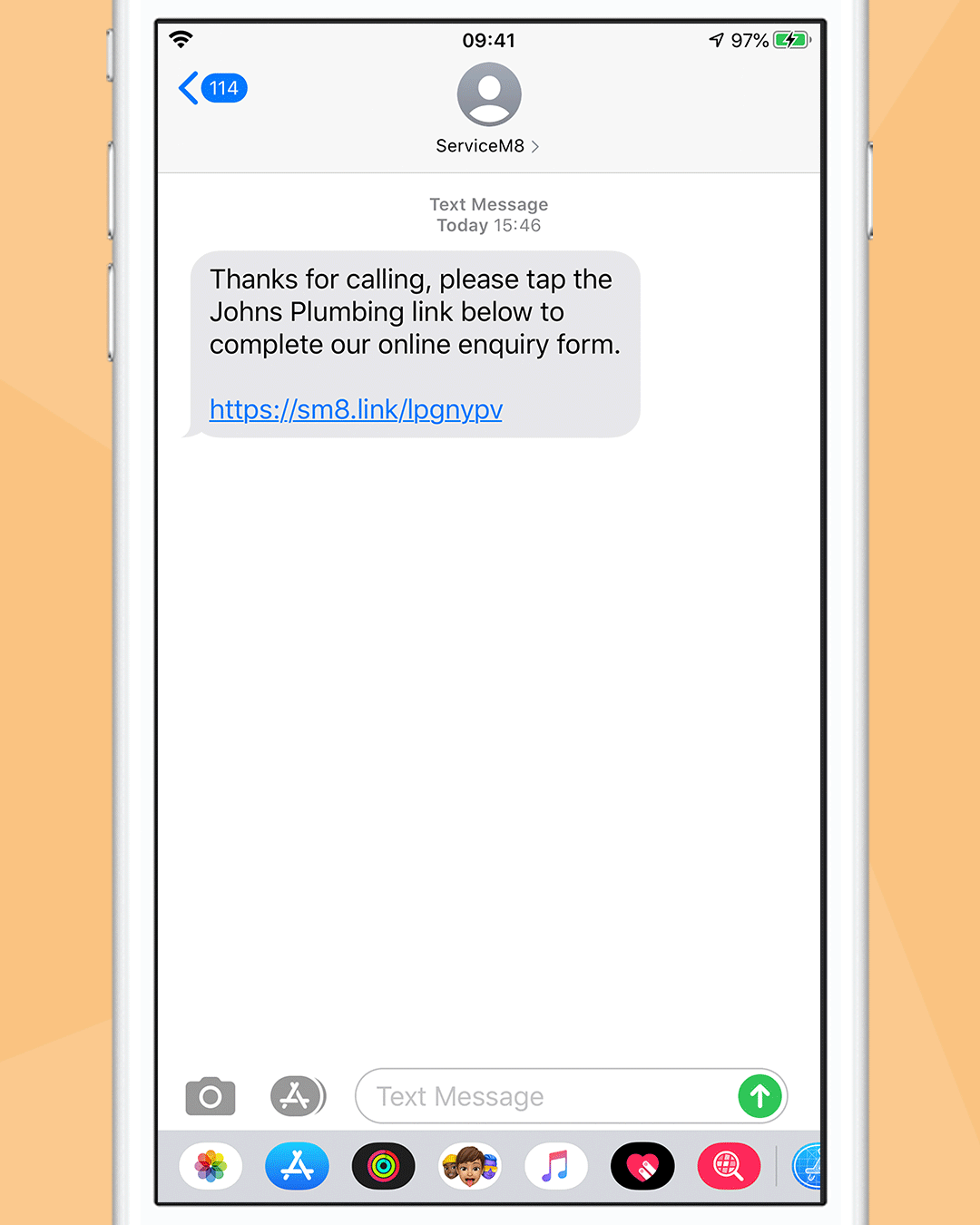
The enquiry will then arrive in your ServiceM8 Inbox for review & action:
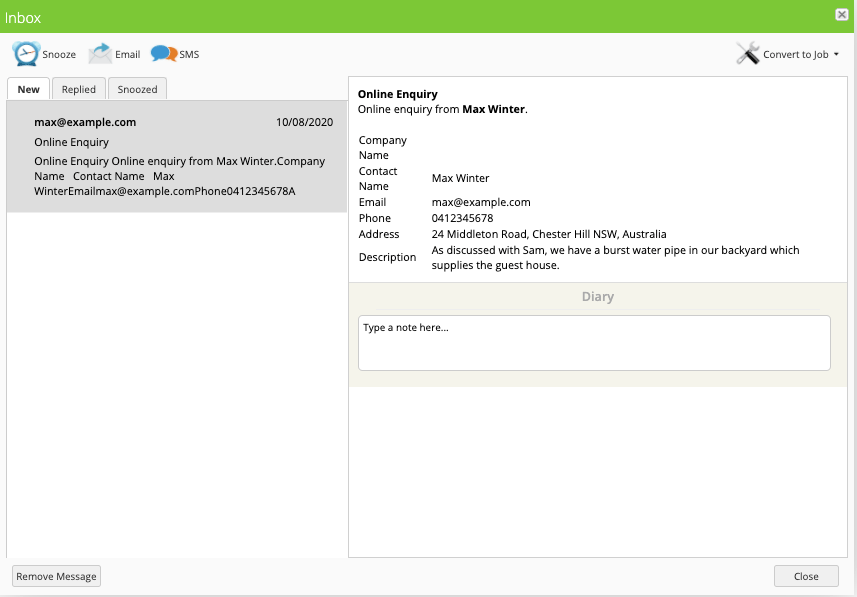
If you offer an emergency call-out service, the SMS Extension can also help whoever’s on call efficiently manage the job creation & allocation process. At the point of sending the Booking Text, you can toggle on “Auto assign job” to automatically assign the job to yourself as Urgent once the customer submits:

When the customer submits your online form, it will be created as a new job and allocated as Urgent to whoever sent the text:
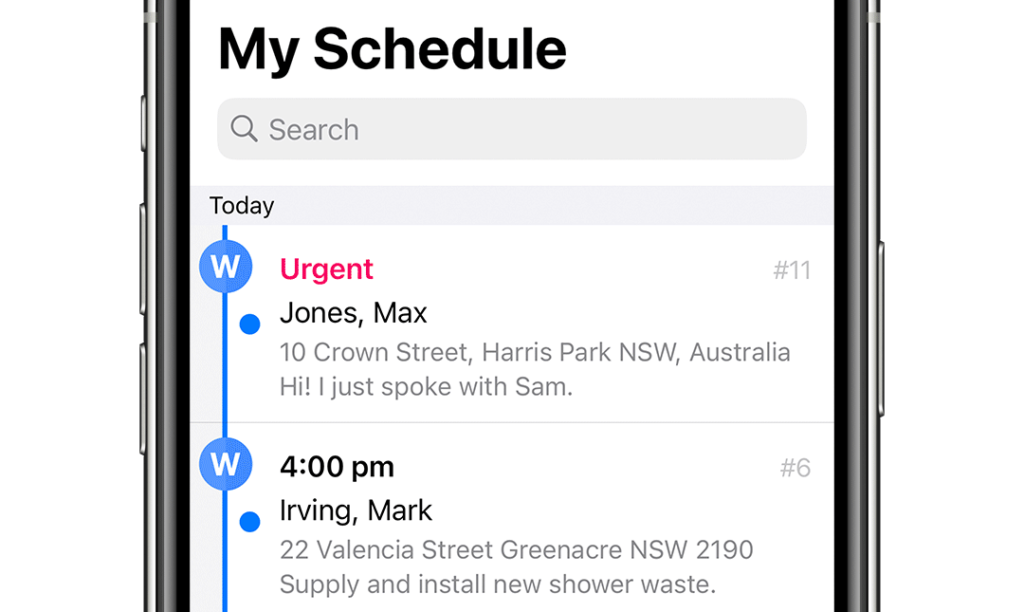
How to get started
There’s no setup to the SMS Extension feature — simply follow the steps above. If you haven’t activated the Simple Online Enquiry Add-on already, it will automatically turn on when you use it for the first time.
The SMS Extension is available on all ServiceM8 plans. Texts are sent through ServiceM8 and consume a text credit under your plan.

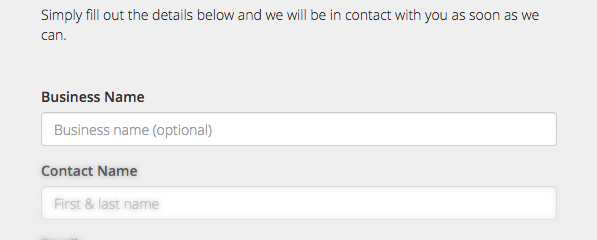
2 Comments
Patrick Martin August 13, 2020, 8:34 am
great
Shawn August 28, 2020, 1:58 am
And if it isn’t a new client calling, it sure would be nice to add a timed reminder or task to the calendar to call, or to email, or anything we wish for job #12…
What a Crm you have but it’s just missing timed tasks. The task feature is very poor but everything else just smashes your comps.