Checklists are great for clearly communicating the scope and requirements of a job to field staff, to help get jobs done right the first time, every time.
If you want to divide a job’s requirements by category, such as by room, stage or staff member, you can create multiple checklists per job card!
In the job’s Description, simply add a title, followed by a colon, at the top of each separate checklist, then begin each requirement with a dash, on a new line.
For example:
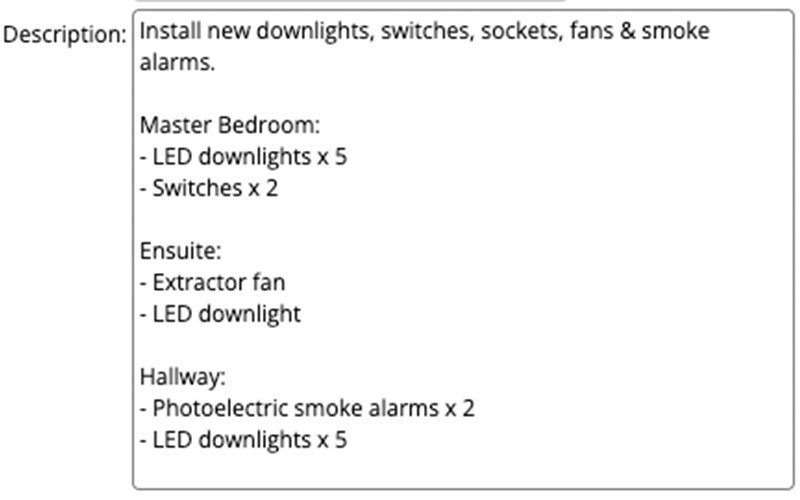
Each one will then present as a separate checklist in the app:
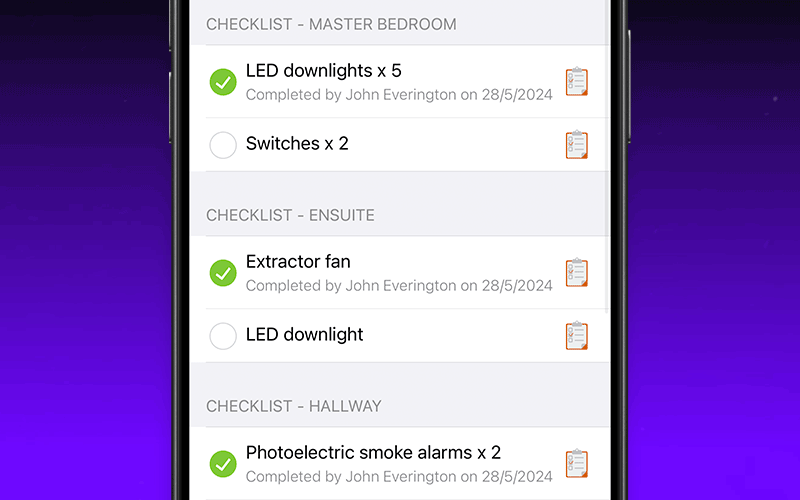
Learn more about Checklists in the ServiceM8 Help Centre

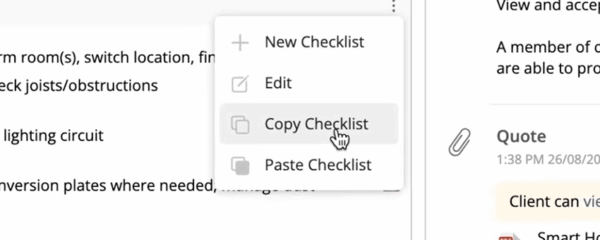
0 Comments