Giving clients a quote is a crucial first step for many jobs. But, it’s time-consuming when you need to help them understand:
- What they’re looking at;
- The value they’ll get; and
- What options they have.
This is why we made the new Proposals Add-on.
Proposals are like next-level quotes, with the ability to use richer formatting, photos, and multiple choice options, to give clients more detail, choice and control in the buying process.
For your clients, receiving a Proposal from your business is a completely online & fresh experience — when they click the link from your email and/or SMS, their online Proposal is like a custom webpage you’ve made just for them.
Quotes vs. Proposals — what’s the difference?
If you turn on Proposals, it doesn’t replace standard Quotes in ServiceM8 — you can still choose to create either a standard Quote, or a Proposal, from within a job card. It just depends what you want to suit the job & client.
The difference with Proposals is:
- The way you build it;
- The level of detail, imagery & choice you can give clients; and
- The experience for your clients.
Photos & Files
Insert a Gallery to show what products look like, attach photos of past work, or include brochures.
Multiple Choice
Use Multiple Choice sections to let customers choose from different qualities, colours, styles or scopes.
Optional Extras
Create Material sections offering completely optional extras for the client to choose from, enabling you to offer more value.
Flexible Sections
Add as many sections as you need. Break the proposal into different stages or areas of work, to make it easier to understand.
Subtotals
Each Material section includes a subtotal, to help clients get a cost breakdown of each element to your proposal.
Smart Writing Helper
Use the Smart Writing Helper to Auto-Write, Improve Writing, Shorten or Lengthen text.
View Online
Include your proposal as a smart attachment for clients to click ‘View’ and see their proposal online.
What does it cost?
If you’ve been with us for a while now (pre-October 2023), the Proposals Add-on will be available for you to activate in Settings > ServiceM8 Add-ons, at no extra cost.
If you’re new to ServiceM8, the Proposals Add-on is included in the Growing plan and above.
How do I set it up?
It only takes a minute to start using Proposals!
- In your Online Dashboard, go to Settings > ServiceM8 Add-ons, and turn on Proposals.
- Go to the Dispatch Board, open a job in a Quote status, and in the top menu of the job card, click ‘Proposal’.
- Check out our help article on How to Create and Send Proposals for step-by-step guidance.

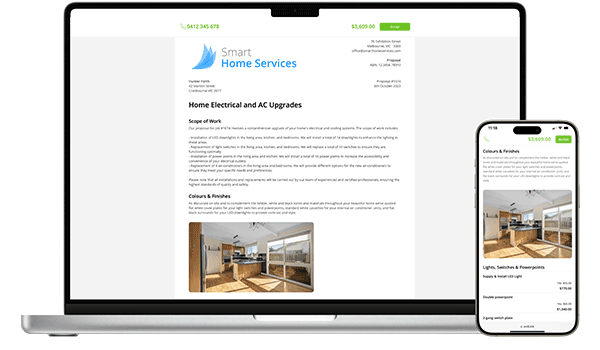
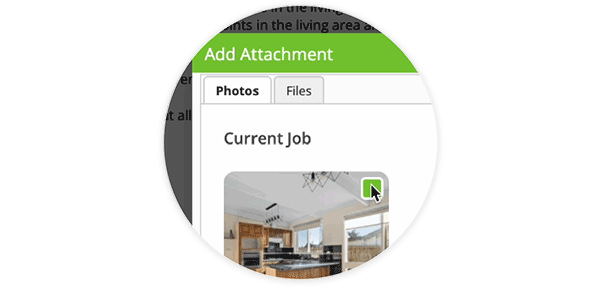
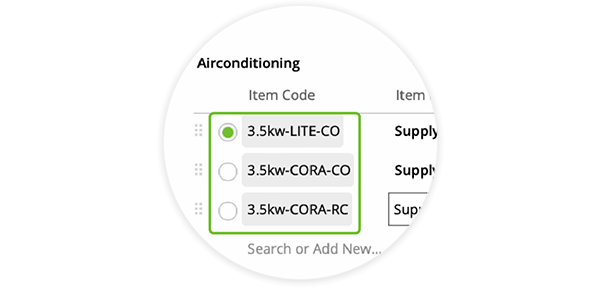
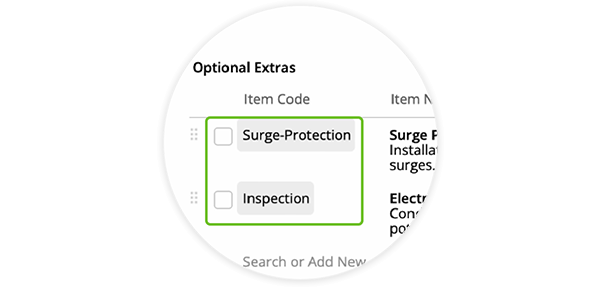
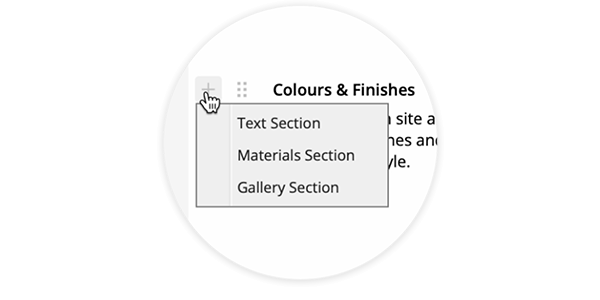
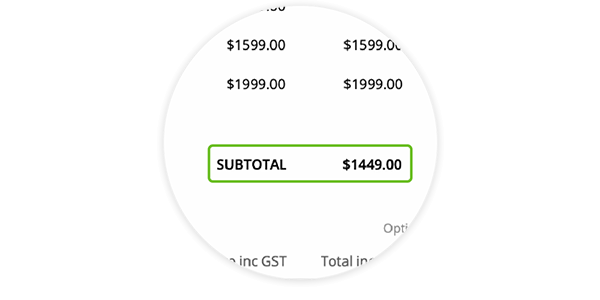
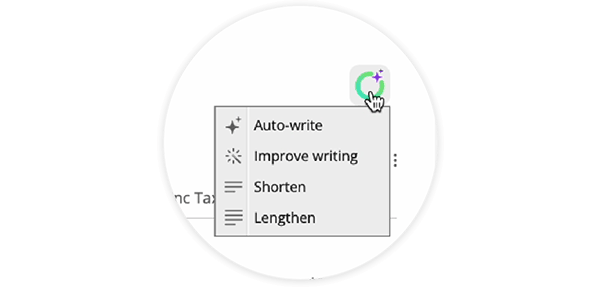
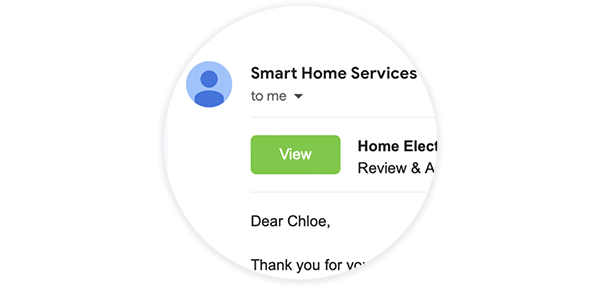
6 Comments
Trevor Street March 12, 2024, 5:29 am
without an undo button on these I will not be using them. To accidentally delete something and not be able to get it back is heartbreaking.
Michael March 13, 2024, 9:58 am
Hey there Trevor! To undo an action or edit you made by mistake, hold Control + Z (Windows computers) or Command + Z (Mac computers).
Leni June 24, 2024, 5:34 pm
Hey guys how do you add a discount to the proposal price??? Need to add %10 off and want to sent it through as a proposal. TIA!
Michael July 3, 2024, 3:59 pm
Hey there Leni! Proposals doesn’t have a % discount feature, sorry. You could add a fixed price discount using the method in the following help article, however keep in mind it’ll be a fixed amount (i.e. if there are are multiple choice or optional extras in your Proposal which change the price, the negative ‘discount’ item you apply won’t change dynamically). Please see the article mentioned here: https://support.servicem8.com/hc/en-us/articles/200273374-Can-I-provide-customers-a-discount-off-standard-pricing
Scotty Hutchison September 29, 2024, 12:25 pm
Hi Guys,
New to this!
If by chance / mistake…..you create a Proposal first, as opposed to a quote, when the client clicks accept does it automatically sync as a quote/work order?
Cheers Scotty
Michael October 2, 2024, 2:44 pm
Hey there Scotty!
If I’m understanding you correctly — when a client accepts a Proposal, it will automatically change the job’s Status to Work Order. This also adds a note to the job’s Diary and applies the client’s selection of materials/services to the Billing tab. So, when you create and send a Proposal (rather than a standard quote), the acceptance by the client will still lead to the job’s Status being updated to Work Order. Does this answer your question?
Cheers,
Michael
ServiceM8 Team