We’re excited to launch ServiceM8 support for Apple CarPlay!
Have a vehicle with CarPlay? Since you’re in and out of your car/van/truck all day, every day, we wanted to make ServiceM8 more accessible and easier to use in this space, safely, so you can work smarter in between jobs.
With CarPlay, you can:
See your Schedule
See jobs scheduled to you, today.
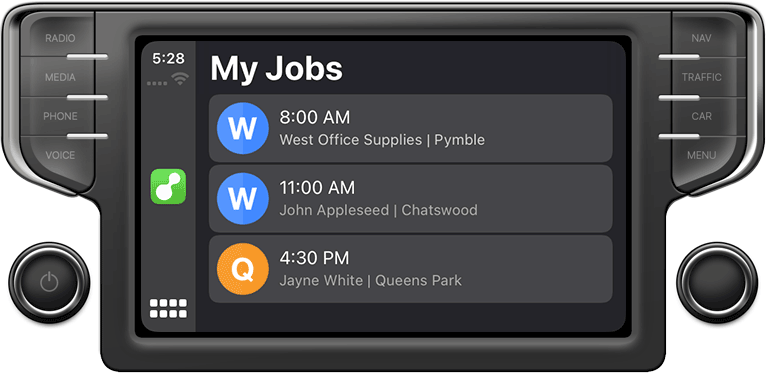
Tap to Call
Tap ‘call’ to start a call to the Job Contact.

Text clients that you’re On-the-Way
Send an On the Way text to the client (including an auto-calculated ETA) — it will then switch over to navigate you to the job address.

You can navigate to site using Apple Maps, Google Maps, or Waze — to choose, set your default navigation app with ServiceM8 on your iPhone in Settings > ServiceM8 > Navigation App.
All this makes it easier to stay aware of your schedule, keep you on track, and provide great communication and service for your clients.
CarPlay is available now — to get it, update to the latest version of the ServiceM8 app on the App Store. It also requires:
- An iPhone 6s or later.
- iOS 14.0 or later.
- A vehicle which supports CarPlay.
Most CarPlay vehicles require that you plug your iPhone in with a USB cable. After installing the latest ServiceM8 app, and connecting your iPhone to your car via USB, the ServiceM8 app icon will appear in your CarPlay display.
For more info, check out this help article in the Help Centre.

12 Comments
Hamlet April 24, 2021, 9:00 am
Love this!
Steve April 24, 2021, 3:14 pm
Awesome work ServiceM8 team.
Love it!
Stuart Herring May 4, 2021, 4:51 pm
I have the latest version of ServiceM8 app installed, car play and iPhone 12. its not showing up in my Car play options?
Michael May 5, 2021, 10:39 am
Hey Stuart!
There’s not much more to it than that. Sorry to ask some obvious questions but a) is it specifically version 9.1.1 of the ServiceM8 app you have? b) your iPhone is running iOS 14.0 or later? and c) you’re plugging your phone in to your vehicle via USB lightning cable?
There’s a bit more info in the help article here: https://support.servicem8.com/hc/en-us/articles/360004096735-How-ServiceM8-works-with-CarPlay
Cheers,
Michael
ServiceM8 Team
Mic May 8, 2021, 12:29 am
Hey, great feature. Could you please add in an option to change between different staff schedules as a-pose to just the one. I’m often changing between my own and other staff schedules to contact clients and navigate to jobs, would be super handy. Cheers.
Michael May 11, 2021, 5:04 pm
Hey glad you like it Mic. Thanks for the feedback on staff schedules, interesting!
Clare Mauba June 2, 2021, 7:14 am
yes deff other schedules are a must ! please
Steve June 6, 2021, 8:20 am
I agree, if we can switch between other staff schedules, this feature will be a game changer
Billy June 19, 2021, 11:29 am
Love this feature. Directions to Job don’t work very well and I don’t like how it starts a “Job Clock”, would be nice if it can be disabled.
Michael June 23, 2021, 4:20 pm
Hey glad to hear you love it Billy!
With directions, how is it not working well? Are you using properly geo-coded addresses i.e. you search and choose the address from the drop-down every time you create a job?
And out of interest, which navigation app are you using? You can try a different one in your iPhone’s Settings > ServiceM8 > Navigation App.
With the job clock, navigating to site starts the “Travel Time” clock, which is a separate timer to when you arrive at the job address and track Check In time, and these times are recorded separately against the job. If you use Smart Labour to charge for your time (Billing > Add Item/Service > Smart Labour), you can charge your labour based on time tracked against the job, and toggle whether you want “Include Travel Time” or not.
Hope this helps,
Cheers,
Michael
ServiceM8 Team
Scott Hood April 6, 2022, 6:06 pm
Hi,
I would like to use the Tom Tom app with ServiceM8 as i have a subscription for it. However if i select Tom Tom as my preferred navigation app, everytime i use ServiceM8 to navigate to my jobs it still go’s straight to Apple Maps. Is there another setting that needs changing.
My Tom Tom Tom Go app is the latest version.
Michael April 12, 2022, 2:39 pm
Hey Scott!
Sorry, we don’t support TomTom Go (that option you’re referring to is the previous TomTom app, separate to the “Go” version). With CarPlay, we support navigation with Apple Maps, Google Maps & Waze.
Cheers,
Michael
ServiceM8 Team