In case you missed it, here’s a recording of the ServiceM8 6.0 launch covering everything new in the app and online!
We’ve rolled out the new dispatch board and all online improvements, and the ServiceM8 6.0 app is now available for download from the App Store.
Upgrade to iOS 11 to access all new features in the app!
For a rundown of all the new features, check out the ServiceM8 6.0 summary page.

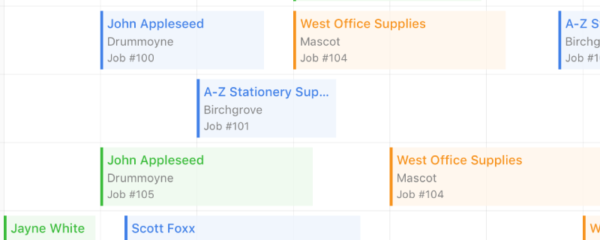
11 Comments
Brad Macdonald September 25, 2017, 8:52 pm
The changes look good, but there’s a couple of “visual” things id like to see on the Mac version. 1, on the job scheduling page its possible for 2 jobs to be booked for the same time for the same technician, but only 1 can be seen therefore double booking the technician and really spoiling his and the customers day, I suggest when one job covers another its Hi-lighted somehow. ?
Brad Macdonald September 25, 2017, 8:57 pm
Another thing id like to see, (if its not already available) is on the map view, I want to see all the jobs booked for that day, linked by a line indicating the schedule so I can see the efficiency of job placement of my staff and also when a new service call is being booked to see that same days view with the new job highlighted to see the best time of day and tech to do the job
Brad Macdonald September 25, 2017, 9:02 pm
1 last suggestion, the BIGGEST fault SM8 has, “when you need help, or something isnt working properly THERES NO REAL SUPPORT, The test chat is a ridiculous time-waster with over 1/2 an hour easily spent just to answer a simple question that would simply take a minute on the phone, Text chat help is sooooo baaaad , so yesterday , and not service
Michael September 28, 2017, 9:58 am
Hi Brad.
Thanks for taking the time to post some feedback!
Regarding the potential double-booking issue, one feature that may help avoid this situation is use of the new ‘Booking Suggestions’ tool when booking jobs in the app or online, which takes into account staff availability – look for the ‘New Booking’ button in the job card online, and ‘Add Booking’ in the app. You can also apply ‘Staff member’, ‘Date’, ‘Time’ and ‘Duration’ filters to narrow down suggested staff & times.
Regarding a daily job + map view for route planning – sorry, ServiceM8 doesn’t have that particular feature. However, if you haven’t already, maybe check out the new Services Add-on – with it, you can teach ServiceM8 how you price and schedule common services you offer, and which staff are capable of performing each service. Your staff can then apply a ‘Service’ when creating a new job, and the various parameters will feed into the Booking Suggestions tool, making the suggested booking times even smarter (it will also flag possible booking times which could optimise routing & scheduling).
Regarding our chat support – sorry to hear you’ve had a bad experience. The high quality of our support is one of our most mentioned characteristics, but we’re always trying to improve. Providing only email and chat support is one of the ways we keep ServiceM8 cost effective and affordable for small business.
But, we understand that some people would really like to be able to call someone, or perhaps receive more personal assistance when implementing advanced features. This is where our independent ServiceM8 Partners come in, who offer consultation and training services. If you connect with a Partner, they’ll be your first point of contact for any ServiceM8 queries you might have.
Thanks again for your feedback – if you haven’t already, I’d encourage you to add your thoughts on how ServiceM8 could be improved in our UserVoice forum: https://servicem8.uservoice.com/forums/59821-servicem8-feedback
Cheers,
Michael
ServiceM8 Team
Tom September 26, 2017, 7:00 pm
Map view for that day!! It would be amazing fir route planning
Sue Binney September 27, 2017, 11:54 am
So impressed! You are now officially my favourite small business app!
Talk about over delivering…
Bruce Sions September 28, 2017, 4:49 am
Version 6.0 is very nice but I wish some basics were better. In th job card, the ability to send an email is great but not being able to scroll the email using my IPad just creates extra work. I have to create the email in my actual gmail account and then paste the final result in the Servicem8 email form since I can’t scroll up and down in the Servicem8 email form.
Leah Dynon October 9, 2017, 2:56 pm
I’ve noticed when I convert an online enquiry into a job, it no longer automatically populates the customer details. I have to type in the name, address, email, phone etc… myself; it doesn’t copy over! 🙁
Michael October 13, 2017, 2:10 pm
Hi Leah!
Sorry to hear you’re experiencing troubles with auto-population of customer details when converting online/inbox enquiries to jobs. The next time this occurs, could you please send us an email at support@servicem8.com with some details (e.g. whether it occurred on the app or online, job number, browser type, new vs existing client, template used (if applicable) etc) and we’ll get to the bottom of it!
Cheers,
Michael
ServiceM8
Melanie October 24, 2017, 9:28 am
We are finding the same problem to Leah
Melanie October 24, 2017, 9:34 am
We have looked into the new feature with the customer online can get a quote and book the job in themselves, this is used in conjunction with the new ‘Services’ feature, we have found the following problems with after-hours jobs that we need to do but not enabling customer to choose this option for standard jobs that can only be done in standard business days, processing deposits for quotes.